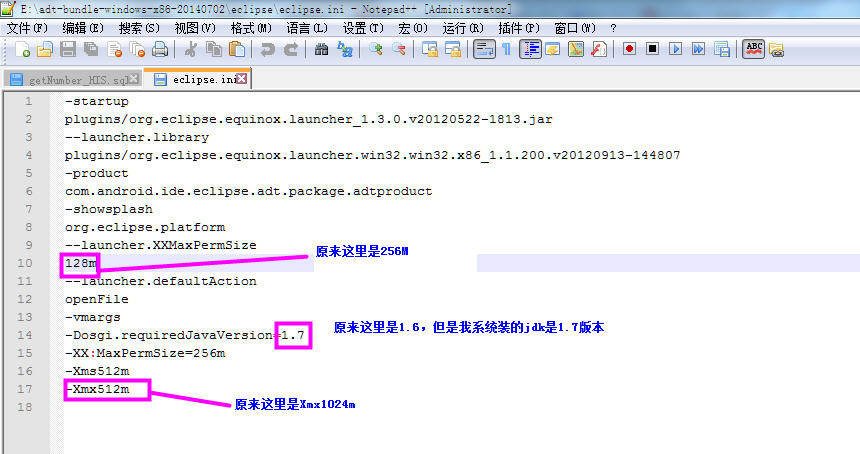解决Eclipse启动报错【Failed to create the Java Virtual Machine】
电脑:2G 内存,WIN7 32 位。
启动 adt-bundle-windows-x86-20140702\eclipse\eclipse.exe 时,报错【Failed to create the Java Virtual Machine】。点确定后,Eclipse 自动关闭
解决方法如下:
修改 Eclipse 目录下的配置文件【eclipse.iniadt-bundle-windows-x86-20140702\eclipse\eclipse.ini】
将下面两个值改为原来的 0.5 倍,然后保存,重新启动 Eclipse 就 OK 了